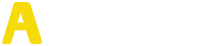You can often hear from novice photographers that the frames in terms of color are not at all the same as in reality.
How to adjust the white balance in the camera
A typical situation when a person takes pictures of friends in an apartment under artificial lighting and the faces come out yellowish, or the most amazing landscape in the sunlight turns out to be not at all warm, but with a bluish tint. First of all, people complain to the camera that they bought expensive equipment, but it is not able to convey the color, it would seem even an elementary palette. And the point is not at all in the camera, but in its correct use and setting the appropriate settings if necessary. Now we will analyze why this happens.
white balance
White balance is a method by which the colors in an image are rendered in the same colors as they actually are. The fact is that our eye sees all the colors not quite the same as the camera. All objects are always exposed to light, whether artificial or natural, and depending on this, the color of objects changes.
How to adjust the white balance in the camera
It sounds implausible at first glance, but the secret is that the human eye instantly adapts to the conditions, and the camera cannot do this. Therefore, it turns out that we see a warm sunny landscape in the daytime in a bluish color, and by the light of a lamp in the room, a sheet of white paper is no longer white, but yellowish. That is, light sources have a color temperature that can range from blue to red, and the higher the temperature, the colder the blue tint will become and vice versa. To achieve optimal results, the white balance must be set correctly, only in this case the color reproduction will be believable. This phenomenon is measured in Kelvin.
How to set White Balance
The camera has an automatic white balance function, often the equipment is in this mode. Automation works, let’s say, even well, but it finds the most dominant light source and adjusts according to it. This does not happen when the lighting is different, when shooting at night or in harsh daylight. To put the white balance in the desired mode, you need to go to the menu, then set the white balance and select the corresponding mode, for example: sunny, cloudy, cloud, day -time incandescent lamps, or manual mode. With the right settings, the colors will be natural, the color coating will disappear, and the color reproduction will become almost perfect. Sometimes photographers deliberately set the wrong value due to artistic intent. For example, when they want to make a photo warmer or add some cold overflows.
How to adjust the white balance in the camera
Another method is to balance the gray card. It is a gray card that is used, since it is believed that white paper, for example, contains various impurities, and it is not ideal white. To do this, you need to take a gray card, and having switched to automatic mode in advance, take a picture of it so that it is the main one in the frame.
How to adjust the white balance in the camera
It is worth noting that the shooting should be in the same lighting as your subsequent photos. Then you need to select Manual white balance and the camera will ask you to set a reference frame, as an example, which will be our image with a gray card. After that, replacing the automatic white balance mode with a custom mode, you can take great pictures. Just remember that as soon as the lighting changes, you will need to do the whole procedure again, because the picture with the gray card was focused specifically on the lighting during the shooting.